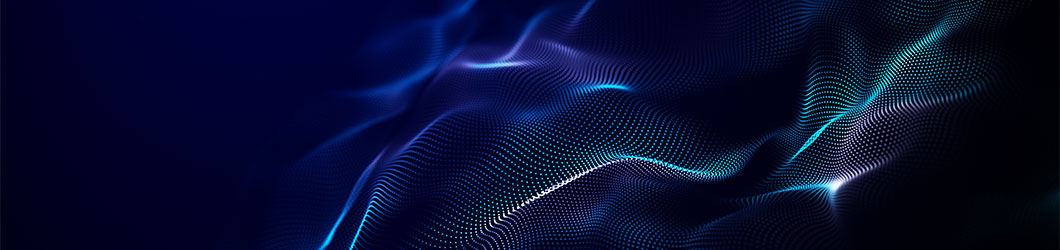
Email Subscriptions
Opt-In to Corporate Central Emails
To receive announcements and other notifications from Corporate Central, click the orange "Opt-In" button at the bottom of your screen. Complete the required fields, select the desired email distribution list(s), and click “Submit” to receive email communications.
Email Expectations
Subscribers can expect daily emails from “Daily Rates and Investments,” weekly emails from “Educational Opportunities and Upcoming Events” and “Press Releases and Monthly Newsletter,” and monthly emails from “Financial Soundness Updates.” Our email lists for Our Family of CUSOs will distribute on an as-needed basis.
Not Receiving Emails from Corporate Central?
Please confirm that [email protected] is marked as a safe sender and is not marked as spam. The email address must be whitelisted by your organization, otherwise communications may be filtered into your “junk” or spam folder. If you select the unsubscribe option at the bottom of an email, it removes that email address from that email distribution list. Communications will no longer be received, and you may miss important notifications. This includes unsubscribing your company's internal email distribution lists (example: [email protected]). All users who are attached to that list will no longer receive email communications.
How to Unsubscribe from Future Communications
Click the "Unsubscribe" link at the bottom of an email you no longer wish to receive. This will remove your email address from that distribution list. NOTE: This will only remove your email address from a single distribution list. To be removed from multiple lists, you must update your profile.
To update your profile, click the "Update Profile" link at the bottom of an email. You will receive an email from our system with a link to update your profile. On that page, you can update your email address, first and last name, and email preferences.
You may also request to be placed on our "Do Not Mail" list. This will fully opt you out from future communications. To be placed on our "Do Not Mail" list, please contact Corporate Central and request a total email opt out. WARNING: Selecting this option means that you will no longer receive important communications from Corporate Central including cash ordering reminders or system downtime notifications.
